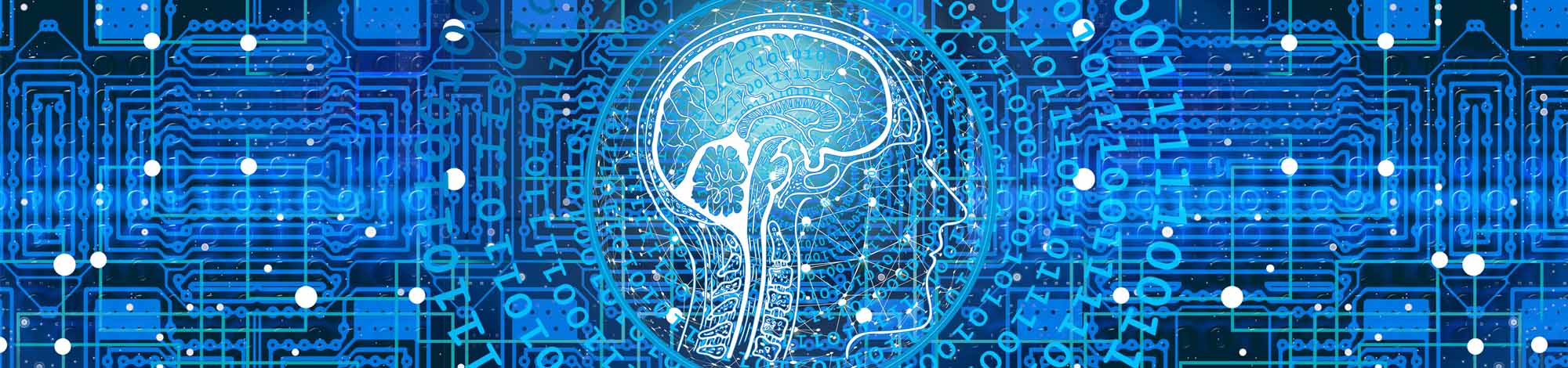Visitor Internet Access
Visitors to campus can get temporary access (five days) to the internet by connecting to the Western-Visitors wireless network. If you are unable to connect to Western-Visitors after self-registering, please stop by IT Services (Taylor Hall 125) Monday-Friday 8 a.m.-5 p.m.
Begin by selecting Western-Visitors wireless network.
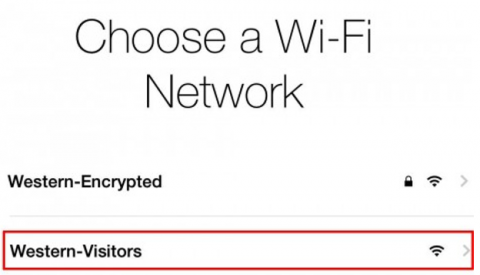
Once connected, open your web browser.
You will be redirected to a registration page. Your name and valid email address are required.
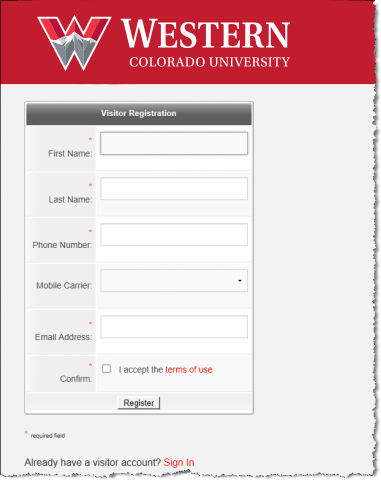
Fill out the form and select Register.
You will receive a temporary Guest Password. To proceed with just the device you are using, simply select Log In. You may reuse this username and password, so please make a note of it if you wish to connect other devices. If you entered a cell phone in your registration, you may also text yourself the password.
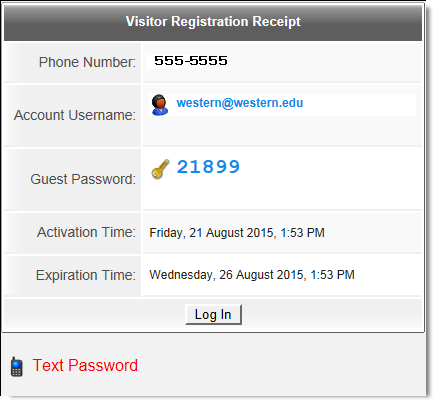
Take the Next Step

Apply to Western
We understand that applying to a university can be daunting, which is why we make our admission process as simple and straightforward as possible. Learn more about applying to your program of choice at Western.

Visit Western
The best way to find out what makes Western such a special place is to experience it for yourself. Our student-led tours give you an insider’s perspective on everything from academics to student life.

Alumni Community
We keep the Mountaineer spirit going strong within our alumni community. Whether getting together with friends at an annual event, making a donation or mentoring a student, graduates continue to play an important role in the Western community.

Request Information
Want to discover more about Western? Request information today to get in touch with the admissions team.