Windows
- Connect to the “Western-Encrypted” wireless network.
- When prompted, type in your student email and password.
- You will get a pop-up asking to Accept the Certificate.
- Click Connect.
- You will now be connected to Western-Encrypted.
Nearly all modern computers, tablets, phones and game consoles are able to connect to the network. Computers are required to have a modern operating system, be up to date with the latest security updates and have an effective antivirus installed.
IMPORTANT: Anyone using the network MUST agree to the Acceptable Use Policy or you will not be able to connect.
Windows
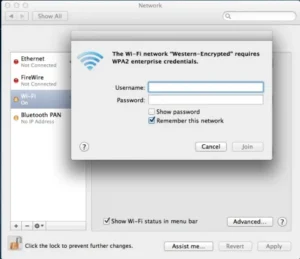
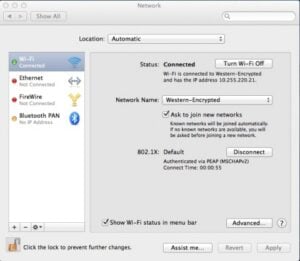
IT prefers that you use the wireless network over a wired connection unless your device cannot connect wirelessly. If this is the case, contact IT Services at 970.943.3333 with your building, room number and jack number. Or come to the student helpdesk at Taylor Hall 125 with that information.
Connect your game console, TVs, Rokus, etc., to the “Western-Visitors” network or use the wired network jack in your room.
You will then have to get on a computer or a smart phone, connect to the Western – Encrypted network in order to register your device:
If you are having issues getting your device connected, please contact the Student Helpdesk.
Finding MAC Addresses:
A MAC Address is a unique network identifier that is specific to a single device. It consists of a combination of 12 letters and numbers, and can typically be found either on a sticker on the outside of the device itself or within the system menus. Example: A1:B2:C3:D4:E5:F6
If a device has the ability to connect both through wired or wireless, it has multiple MAC addresses. In this case, you must register the correct MAC address, depending on whether you are using a physical cable (wired) or a wireless connection.
Instructions to locate the MAC address may vary based on model and version. The examples below are for illustrative purposes only.
Game Consoles
Multimedia Devices
We do our best to provide a free and open computing environment on campus. There are a few things that we ask you not to do, primarily because of the severe negative effect it can have on the performance and accessibility of the network. If we detect any of the situations described below (or any other situation which is causing harm or is obviously illegal), we must reserve the right to block network access until the problem is resolved.
Click here to submit an IT work order to request further Wi-Fi assistance.
