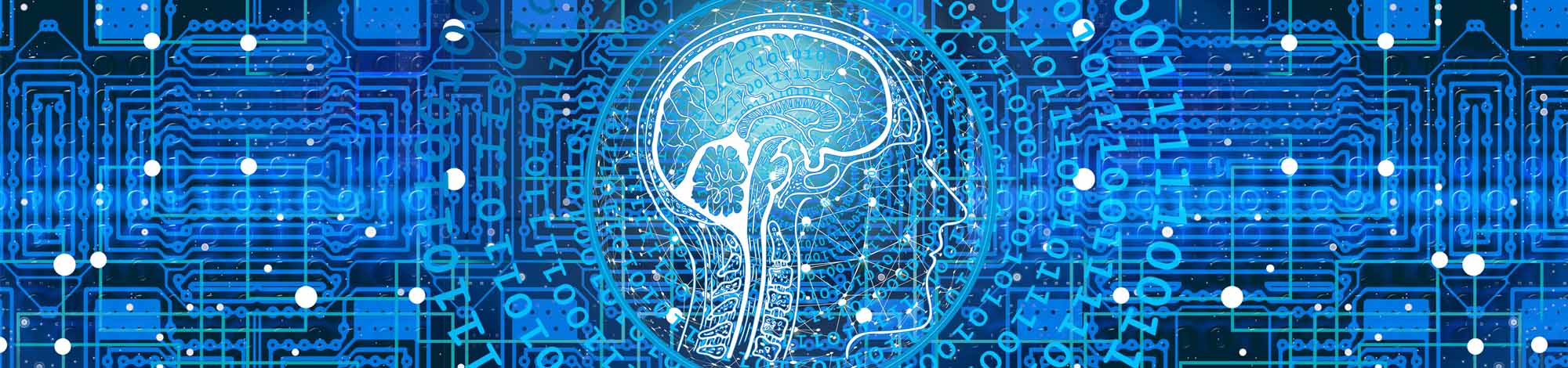Student IT Helpdesk: Full service IT shop, no extra charge.
Housed in the IT Services offices in Taylor Hall 125, the Student Helpdesk is a full-service technical support shop run by students, for students. This is the place to bring all your computing problems, from simple password trouble to “Oh no, my computer just died.” We will do our best to get you up and running – all at no extra charge!
Blackboard or Course Software Related Issues – Please communicate with your instructor before contacting IT Services. We have limited information on the various software being used in each program.
Students should connect to Western-Encrypted using their student ID (stuxxxxx) and password. This will allow access to available student resources.
At the behest of the Student Government association, IT Services manages printing in open student computer labs and limits printing to a semester quota.
- Each student starts the semester with a 600 page limit. At the end of the semester, any unused pages do not roll over into the next semester’s quota.
- One page is defined as a printed side of one sheet of paper. If you print one page on one piece of paper, it is one page. If you print two sides on one piece of paper, it is two pages.
- If a student exceeds their 600 page limit, printing will not be stopped, but they will be charged 5 cents per page over the limit which will be attached to their bill at the end of the semester. Pages over the limit will be shown as a negative number in the printer dialog box.
Printing is available from your personal devices in the library and all on campus housing buildings by going to print.western.edu.
You must be connected to Western Encrypted for wireless printing to be available.
Wireless Printing Instructions
To manage your password online, click here.
Most classrooms on campus have a computer, DVD player, projector, and VGA laptop connection available for faculty and student use.
How to get help with a classroom emergency.
- When logged onto the classroom computer with your Western Faculty user account, there is an icon on the desktop Classroom Trouble Report. That link will take you to the Classroom Emergency work order.
- When the work order is submitted there are several people in IT that are alerted there is a classroom emergency.
- Near the bottom, just above the create button there are 2 options. If you would like us to fix the issue during class use the interrupt option and someone from IT will be in the classroom shortly. If the problem can wait until after class use the Do Not interrupt class option and we will fix the issue as soon as we can.
If you would like to know how the classroom systems work or have other questions, please call IT at 970.943.3123. We will be happy to answer your questions.
Take the Next Step

Apply to Western
We understand that applying to a university can be daunting, which is why we make our admission process as simple and straightforward as possible. Learn more about applying to your program of choice at Western.

Visit Western
The best way to find out what makes Western such a special place is to experience it for yourself. Our student-led tours give you an insider’s perspective on everything from academics to student life.

Alumni Community
We keep the Mountaineer spirit going strong within our alumni community. Whether getting together with friends at an annual event, making a donation or mentoring a student, graduates continue to play an important role in the Western community.

Request Information
Want to discover more about Western? Request information today to get in touch with the admissions team.