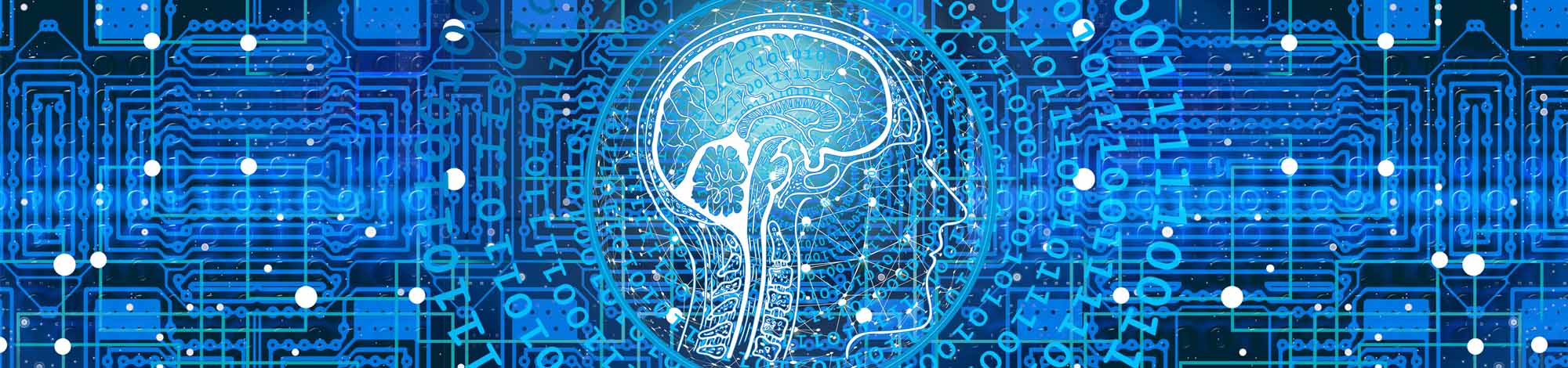IT Resources for Students
As a student, you have access to a wide range of computing resources both on and off campus.
- Your campus computing account username is your Western student ID number (stu######). This account is used for accessing all the computing resources on campus.
- With this account you can access all of your University related information, including your academic records, your saved class work, your address, your pay checks and your tax information. Don’t share your account with anyone!
- If you enroll in the online password reset tool you can reset your password online by answering some security questions.
MyWestern is an online service where you register for courses, pay your bill, look at your course schedule, find your unofficial transcripts, change your address and do just about anything that is related to official business with the University.
To access MyWestern account, go to the Current Students page.
Student @western.edu email is hosted by Microsoft using Office 365. This address is the official method of communication from the University, so please be sure to check it. This account is easily set up on your phone, computer or tablet. If you prefer you can forward this email account to the account of your choice.
To access your Western email account, visit the Current Students page.
Run by students for students, the Student Help Desk is your main resource for getting computing answers on campus. Password doesn’t work? Can’t get connected to the internet? Having trouble with an on-campus printer? Your computer is just plain broken?
- Printing is available in nearly every building on campus in academic or open student computer labs. Printing is governed by an SGA (student government) printing policy which limits student printing to 600 pages semester.
- If you do bring your own printer, we recommend that you connect your computer with a cable, rather than using a wireless connection.
- The wireless feature on many printers interferes with the campus wireless network and you will not be able to connect to the printer. Using a wireless router in your dorm room will not help; in fact, it could make it more difficult (or impossible) for you and those around you to connect to the campus network.
Western has deployed a wireless (WiFi) network across campus and has wired connections available in most residence halls. Please see Connecting to the Internet for instructions and Residence Hall Access to check availability.
In addition to academic computer labs, the University maintains a number of open student computing labs that are primarily just for students. The computers in these labs contain all the software that is used during course instruction, making them ideal for doing coursework.
- Activate your Zoom Account
-
Visit https://western.zoom.us
- Click “Sign In”
- Sign in with your Western Email Address and Password
- This will activate your Zoom Account, and will open Zoom webpage with your account
- All Zoom Features can be used from within the Web interface for Zoom
-
-
Browse to www.zoom.us/download to download and install the zoom desktop client
- Open Zoom Desktop Client
- Click “Sign In”
- Click Sign in with SSO
- type “western” as the company domain
- Click Continue
- This will open a web page, prompting you to “Open Zoom.us”
- Click Open Zoom.us
- This will open the Zoom client Desktop Software
Western Colorado University Information Technology Services recently launched LabFind, an app developed to help students find technology resources on campus nearest to their location.
To use LabFind, students can download the app on their mobile device and log in with their Western email. From there, they will be able to search for computer labs and tech resources by entering specific criteria such as desired hardware or software, location, group space availability and more.
For any questions about downloading or using LabFind, contact Western IT Services.
Take the Next Step

Apply to Western
We understand that applying to a university can be daunting, which is why we make our admission process as simple and straightforward as possible. Learn more about applying to your program of choice at Western.

Visit Western
The best way to find out what makes Western such a special place is to experience it for yourself. Our student-led tours give you an insider’s perspective on everything from academics to student life.

Alumni Community
We keep the Mountaineer spirit going strong within our alumni community. Whether getting together with friends at an annual event, making a donation or mentoring a student, graduates continue to play an important role in the Western community.

Request Information
Want to discover more about Western? Request information today to get in touch with the admissions team.